Sailor profile
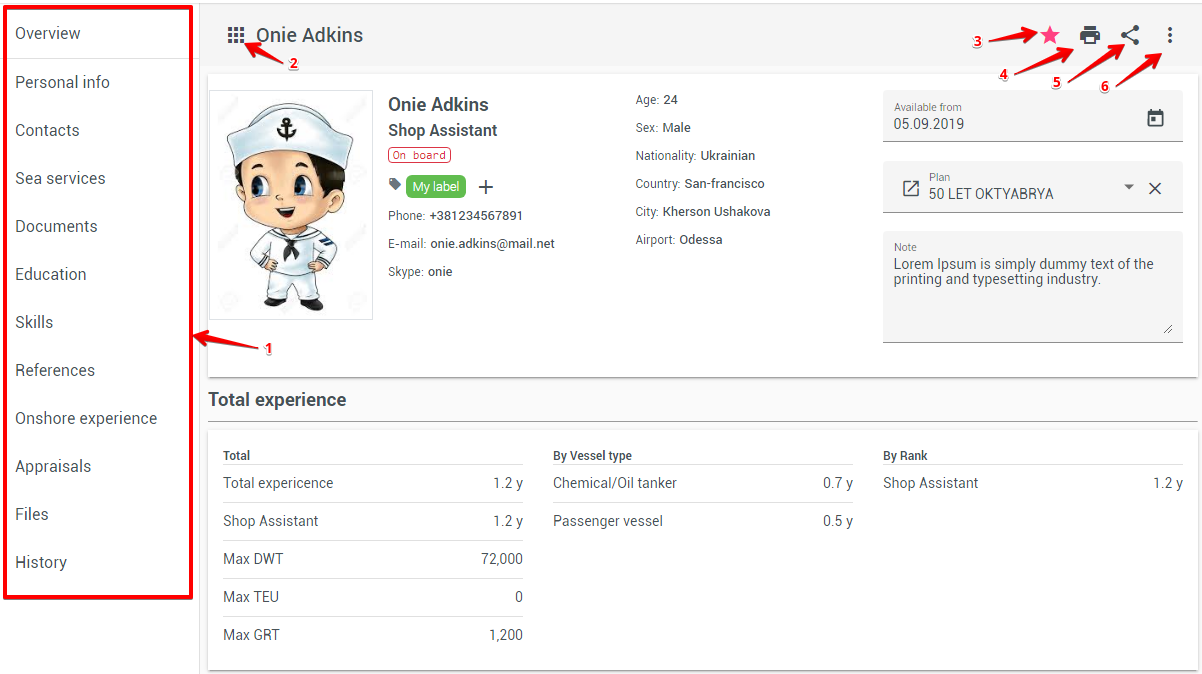
- Navigation between different parts of the sailor's profile;
- Hide/Show navigation bar;
- Add to bookmarks/Remove from bookmarks;
- Export sailor profile to template by default;
- Sailor's profile publication (available only by a special link);
- Additional actions:
- Print as… - Export sailor's profile to template optionally;
- Archive - "Soft" deletion of the sailor's profile (the profile will not be available in the system, but the record itself is saved in the database, in case of restoration);
Overview
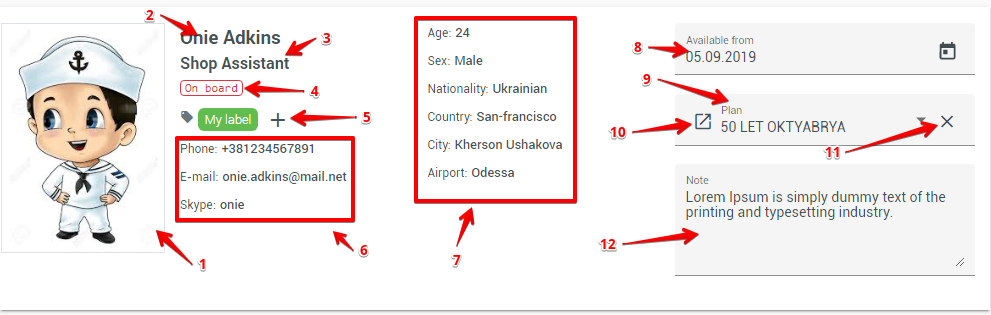
- Sailor's photo (a button to delete a photo appears upon hovering the cursor);
- Sailor's name;
- Sailor's main rank;
- Sailor's current status;
- Current attached labels, button for adding new ones;
- Sailor's contact information;
- Basic personal information (age, gender, nationality, etc.);
- Assigns "unavailable" status to the sailor before the specified date;
- Currently assigned vessel;
- Go to Planning
- Deleting the assigned vessel (All information about the current contract will also be deleted);
- Notes
Statuses
- Available - The sailor is available to plan a new voyage;
- Unavailable - The sailor is unavailable for planning;
- Planned - The sailor has been assigned to the vessel and is pending;
- Joining -The sailor is in the process of boarding a ship;
- On board - The sailor is on board;
Labels
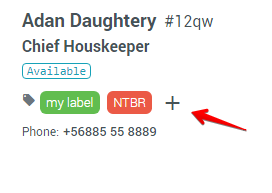
For marking profiles and for more convenient search, the user can create a random number of labels/tags.
Total experience
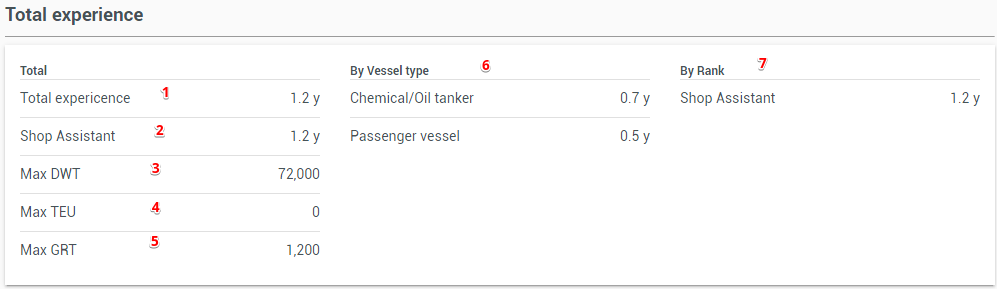
- Overall sailor's experience;
- General sailor's experience by main rank;
- Maximum DWT of the vessel on which the sailor sailed;
- Maximum TEU of the vessel on which the sailor sailed;
- Maximum GRT of the vessel on which the sailor sailed;
- Sailor's experience by vessel types;
- Sailor's experience by rank;
Personal info
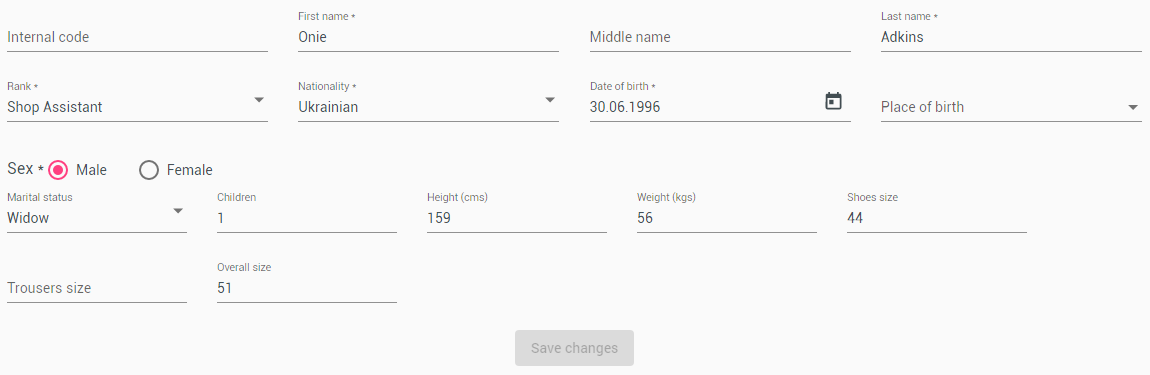
This section contains the sailor's personal information.
Contacts
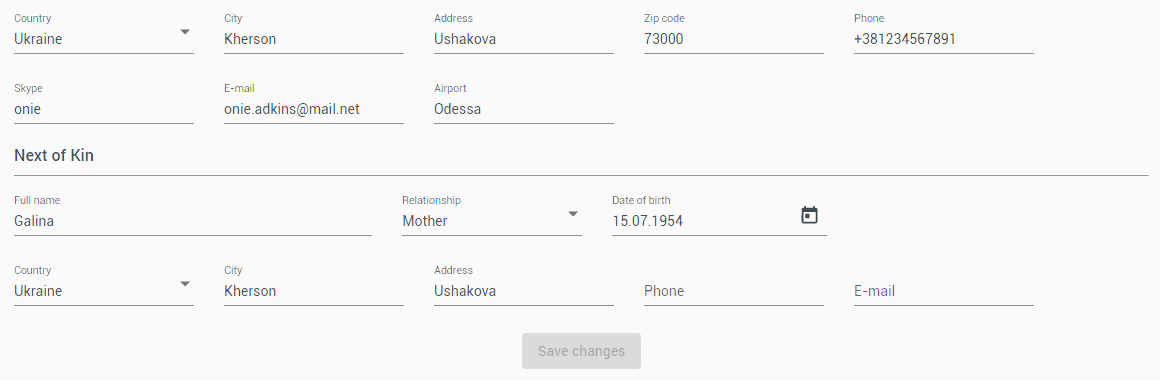
This section contains the sailor's contacts, as well as the contacts of the sailor's representative in case of an emergency.
Sea services
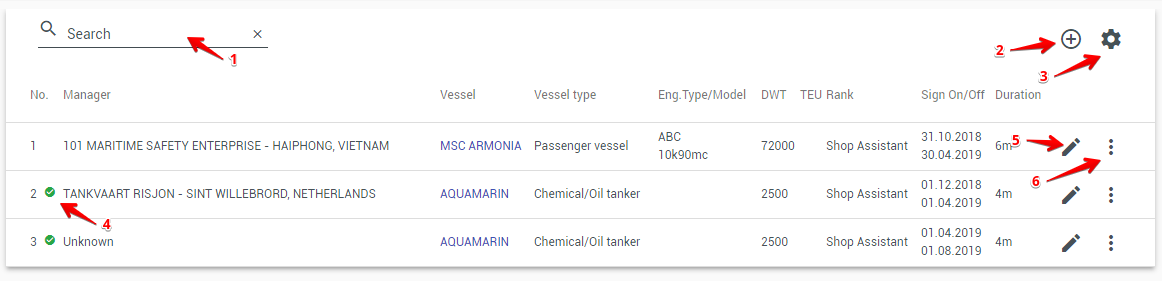
List of completed sailor's voyages. In this section, all the sailor's past voyages can be added.
- Quick list search;
- Add a new entry;
- Setting the display of table columns;
- The voyage was operated with the current company;
- Edit entry;
- Additional actions;
Documents
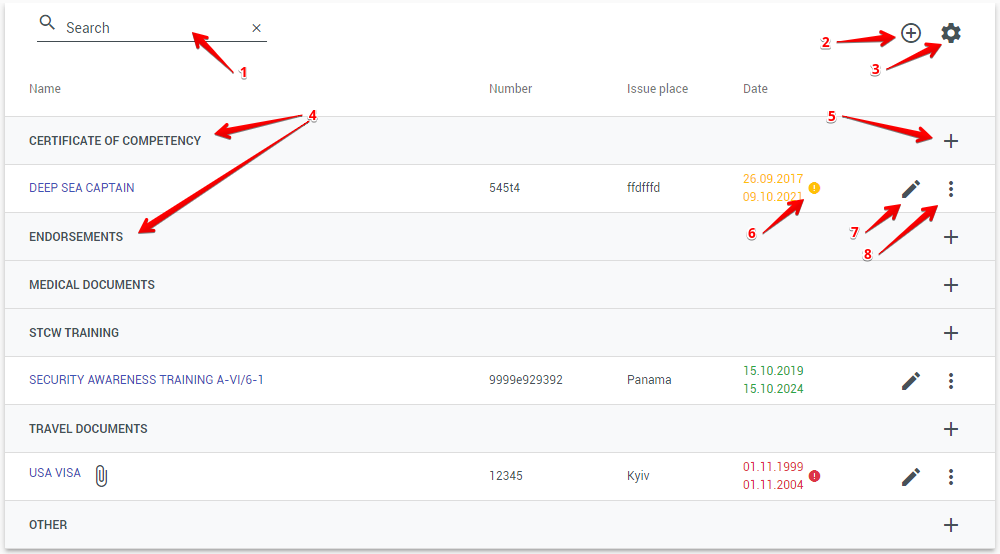
List of sailor's documents. All documents are divided into 6 categories. To add a new document see the [Documents] directory(/en/crm/catalogs/documents)
- Quick list search;
- Add a new entry;
- Setting the display of table columns;
- Document categories:
- CERTIFICATE OF COMPETENCY;
- ENDORSEMENTS;
- MEDICAL DOCUMENTS;
- STCW TRAINING;
- TRAVEL DOCUMENTS;
- OTHER;
- Add a new entry within the category;
- The icon and color indicate the remaining validity of the document:
- Green - More than 1 year;
- Yellow - 6 months to 1 year;
- Red - Expired or less than 6 months left; (Upon hovering over the icon, a hint will be shown how much time is left)
- Edit the entry;
- Additional actions;
If a file is attached to the document record, you can download it by clicking on the paperclip icon without opening the document card;
Education
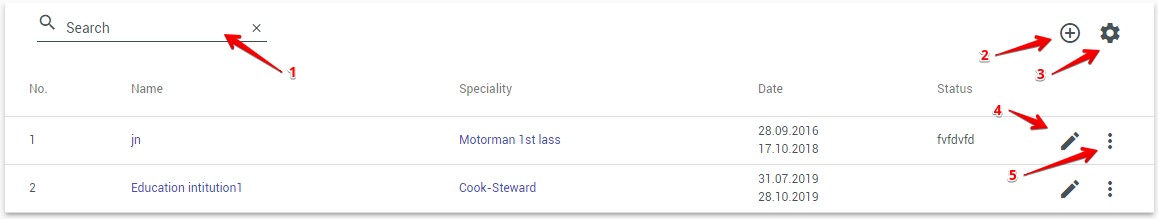
Sailor's education.
- Quick list search;
- Add a new entry;
- Setting the display of table columns;
- Edit the entry;
- Additional actions;
Skills
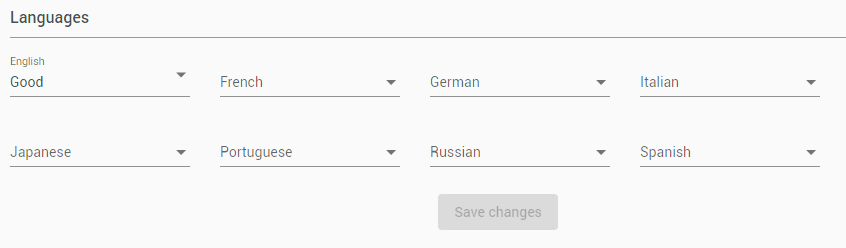
In this section, you can indicate the level of knowledge of languages. New languages can be added via the [Languages] directory(/en/crm/catalogs)
References
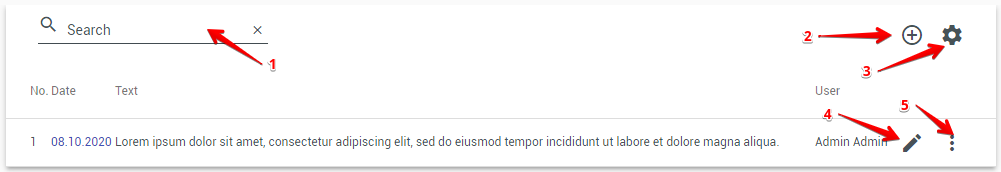
Reviews and recommendations about the sailor.
- Quick list search;
- Add a new entry;
- Setting the display of table columns;
- Edit the entry;
- Additional actions;
Onshore experience
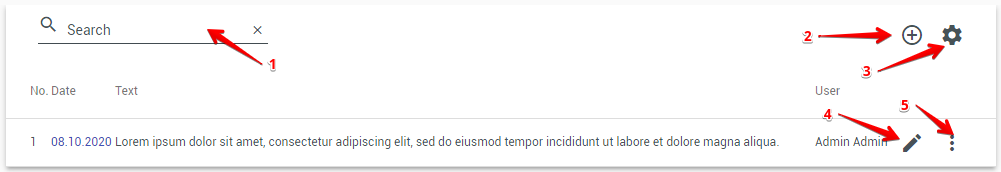
Sailor's experience on shore.
- Quick list search;
- Add a new entry;
- Setting the display of table columns;
- Edit the entry;
- Additional actions;
Appraisals
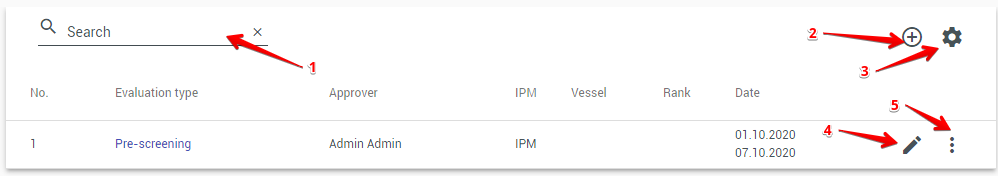
In this section, the data on the sailor's certification are entered. Certification can be both at the stage of hiring a sailor and at the end of his work.
- Quick list search;
- Add a new entry;
- Setting the display of table columns;
- Edit the entry;
- Additional actions;
Bank
Information about Sailor's bank account.
Files
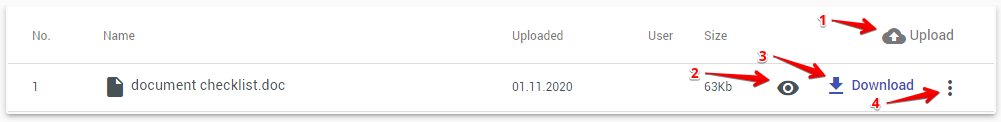
This section stores additional sailor's files.
- Upload file;
- File preview;
- Download file;
- Additional actions;
