Templates
A template is a regular document in MS Word or MS Excel format.
Example of a sailor's questionnaire template: 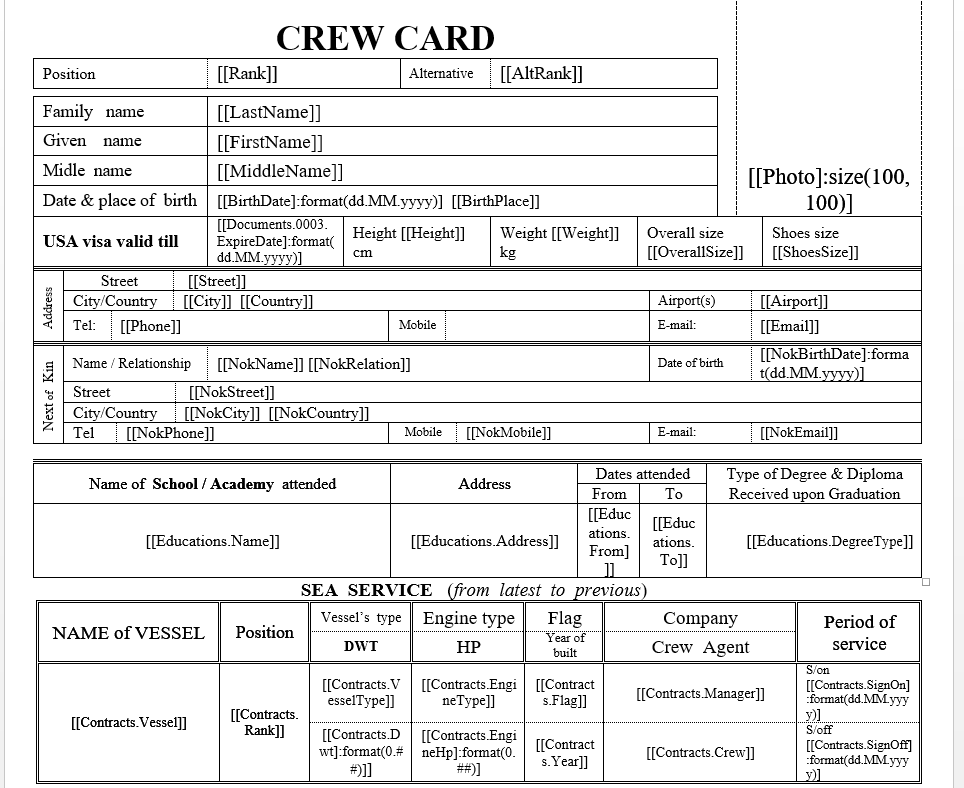
Attributes
The template is created by indicating special attributes in the document in double square brackets. Example: [[Rank]]
where: Rank is the name of the attribute, in place of which the sailor's rank will be inserted.
Add. attribute parameters
Some attributes may have additional parameters that can determine photo size, date or number format. For instance:
[[Photo]:size(100,100)]
[[NokBirthDate]:format(dd.MM.yyyy)]
Additional parameters are specified after the first closing parenthesis, before the last, and begin with ":" (colon).
format - Parameter that determines the format of the date or number.
Date formatting:
format(dd.MM.yyyy)
dd.MM.yyyy - 29.05.2015
MM/dd/yyyy - 05/29/2015
dddd, dd MMMM yyyy - Friday, 29 May 2015
yyyy MMMM - 2015 May
HH:mm - 05:50
hh:mm tt - 05:50 AM
d -> Represents the day of the month as a number from 1 through 31.
dd -> Represents the day of the month as a number from 01 through 31.
ddd- > Represents the abbreviated name of the day (Mon, Tues, Wed, etc).
dddd -> Represents the full name of the day (Monday, Tuesday, etc).
h -> 12-hour clock hour (e.g. 4).
hh -> 12-hour clock, with a leading 0 (e.g. 06)
H -> 24-hour clock hour (e.g. 15)
HH -> 24-hour clock hour, with a leading 0 (e.g. 22)
m -> Minutes
mm -> Minutes with a leading zero
M -> Month number(eg.3)
MM -> Month number with leading zero(eg.04)
MMM -> Abbreviated Month Name (e.g. Dec)
MMMM -> Full month name (e.g. December)
s -> Seconds
ss -> Seconds with leading zero
t -> Abbreviated AM / PM (e.g. A or P)
tt -> AM / PM (e.g. AM or PM
y -> Year, no leading zero (e.g. 2015 would be 15)
yy -> Year, leading zero (e.g. 2015 would be 015)
yyy -> Year, (e.g. 2015)
yyyy -> Year, (e.g. 2015)
K -> Represents the time zone information of a date and time value (e.g. +05:00)
z -> With DateTime values represents the signed offset of the local operating system's time zone from Coordinated Universal Time (UTC), measured in hours. (e.g. +6)
zz -> As z, but with leading zero (e.g. +06)
zzz -> With DateTime values represents the signed offset of the local operating system's time zone from UTC, measured in hours and minutes. (e.g. +06:00)
Number format:
format(0.#)
1234.5678 ("00000") -> 01235
0.45678 ("0.00", en-US) -> 0.46
0.45678 ("0.00", fr-FR) -> 0,46
1234.5678 ("#####") -> 1235
0.45678 ("#.##", en-US) -> .46
0.45678 ("#.##", fr-FR) -> ,46
0 - Replaces the zero with the corresponding digit if one is present; otherwise, zero appears in the result string.
# - Replaces the "#" symbol with the corresponding digit if one is present; otherwise, no digit appears in the result string. Note that no digit appears in the result string if the corresponding digit in the input string is a non-significant 0. For example, 0003 ("####") -> 3.
. - Determines the location of the decimal separator in the result string.
, - Serves as both a group separator and a number scaling specifier. As a group separator, it inserts a localized group separator character between each group. As a number scaling specifier, it divides a number by 1000 for each comma specified.
size - The parameter that sets the picture size.
size(100, 100) - Set the image size not exceeding 100 pixels vertically or horizontally
Sailor's Profile Attributes
| Attribute | Type | Description |
|---|---|---|
| Sex | String | Sex |
| Photo | Image | Picture |
| String | ||
| Rank | String | Rank |
| Readiness | Date | Date of readiness |
| MinSalary | Number | Minimum salary |
| FirstName | String | First Name |
| MiddleName | String | Middle Name |
| LastName | String | Last Name |
| Name | String | Full name (FirstName + MiddleName + LastName) |
| Phone | String | Phone number |
| Skype | String | Skype |
| Age | Number | Age |
| BirthDate | Date | Date of birth |
| Nationality | String | Nationality |
| BirthPlace | String | Place of birth |
| Height | Number | Height |
| Weight | Number | Weight |
| ShoesSize | Number | Shoes size |
| OverallSize | Number | Overall size |
| TrousersSize | Number | Trousers size |
| Children | String | Number of children under 18 |
| Country | String | Country of residence |
| City | String | City of residence |
| Street | String | Street |
| Zip | String | Zip |
| NokName | String | Contact person name |
| NokCountry | String | Country of residence of the contact person |
| NokCity | String | City of residence of the contact person |
| NokStreet | String | Address of residence of the contact person |
| NokPhone | String | Contact person's phone number |
| NokEmail | String | Contact person's Email |
| NokRelation | String | Relationship with the contact person |
| NokBirthDate | Date | Date of birth of the contact person |
| Airport | String | Airport |
| UpdateDate | Date | Date of last profile change |
| UserName | String | The name of the user who made the last change |
| MaritalStatus | String | Marital status |
| Educations | List | List of sailor's education |
| Documents | List | The sailor's documents list |
| Contracts | List | List of sailor's sea services |
| First10Contracts | List | List of the first 10 sailor's sea services |
| First5Contracts | List | List of the first 5 sailor's sea services |
| Last10Contracts | List | List of the last 10 sailor's sea services |
| Last5Contracts | List | List of the last 5 sailor's sea services |
| LastContract | List | The last sea service |
| Languages | List | List of languages spoken by the sailor |
| OnShore | List | List of jobs on land |
| Bank | Object | Bank information |
| MotherName | String | Mother's name |
| FatherName | String | Father's name |
| TotalExp | Object | Total experience |
Educations
| Attribute | Type | Description |
|---|---|---|
| Name | String | Name of the institution |
| Address | String | Address of the institution |
| From | Date | Start date |
| To | Date | End date |
| Diploma | String | Diploma number |
| Status | String | Status |
| DegreeType | String | Degree Type |
| Speciality | String | Speciality |
Documents
| Attribute | Type | Description |
|---|---|---|
| Name | String | Document name |
| Grade | String | Document class |
| Place | String | Country of issue |
| Number | String | Document Number |
| IssueDate | Date | Date of issue |
| ExpireDate | Date | Document expiration date |
| IssueAuthority | String | Issuing authority |
Each document has its own tag, which is used when creating a template, in order to display all the information on a specific document. Document tags are set by the user in any form.
Example: [[Documents.SB.Number]] - Display the document number with the SB tag (Seaman's book);
The tag name should be as short as possible and without spaces
Each category of documents also has a tag that can be used to display the entire available list of sailor's documents from the category.
| Category | Tag |
|---|---|
| Certificate of competency | COC |
| Endorsements | ENDRT |
| Medical documents | MEDICAL |
| STCW Training | STCW |
| Travel documents | TRAVEL |
| Other | OTHER |
Contracts
| Attribute | Type | Description |
|---|---|---|
| Crewing | String | Crewing agency from which the sailor left for the voyage |
| Manager | String | Vessel manager |
| Vessel | String | Vessel name |
| Imo | String | IMO vessel number |
| CallSign | String | Call sign |
| Dwt | String | DWT |
| Year | String | Vessel construction year |
| Tonnage | String | Tonnage |
| EngineHp | String | Engine power in hp |
| EngineWt | String | Engine power in kWt |
| EngineModel | String | Engine model |
| Rank | String | Rank |
| SignOn | String | Pick up date |
| SignOff | String | Write-off date |
| SignOffReason | String | Reason for writing off |
| Flag | String | Vessel flag |
| VesselType | String | Vessel type |
| EngineType | String | Engine Type |
| Days | Number | Number of days on the voyage |
| Months | Number | Number of months on the voyage |
| Total | String | String in the form of "Months/Days" |
OnShore
| Attribute | Type | Description |
|---|---|---|
| Place | String | Company name |
| Position | String | Position |
| From | Date | Start date |
| To | Date | End date |
| LeaveReason | String | Reason for leaving |
| JobDescription | String | Job description |
| ContactPerson | String | Contact person |
| ContactPhone | String | Contact phone |
Bank
| Attribute | Type | Description |
|---|---|---|
| Relative | String | Relative |
| Beneficiary | String | Beneficiary |
| BeneficiaryAddress | String | Beneficiary address |
| Account | String | Account number |
| Country | String | Country |
| CountryCode | String | Country ISO code |
| Bank | String | Bank name |
| BankAddress | String | Bank address |
| Iban | String | IBAN code |
| Swift | String | SWIFT code |
| SortCode | String | Sort code |
| Currency | String | Currency |
| CorrespondentBank | String | Correspondent bank |
| CorrespondentBankAccount | String | Correspondent bank account |
| CorrespondentBankSwift | String | Correspondent bank SWIFT code |
TotalExp
| Attribute | Type | Description |
|---|---|---|
| TotalExperience | Number | General experience (years) |
| RankExperience | Number | General experience for the current rank (годы) |
| Rank | String | The current rank |
| MaxDwt | Number | Max DWT |
| MaxTeu | Number | Max TEU |
| MaxGrt | Number | Max GRT |
| ByRanks | String | Experience by rank (see the next table) |
| ByVesselTypes | List | Experience by vessel type (see the next table) |
ByRanks / ByVesselTypes
| Attribute | Type | Description |
|---|---|---|
| Name | String | Rank / Vessel type |
| Value | Number | Experience (years) |