Payment templates
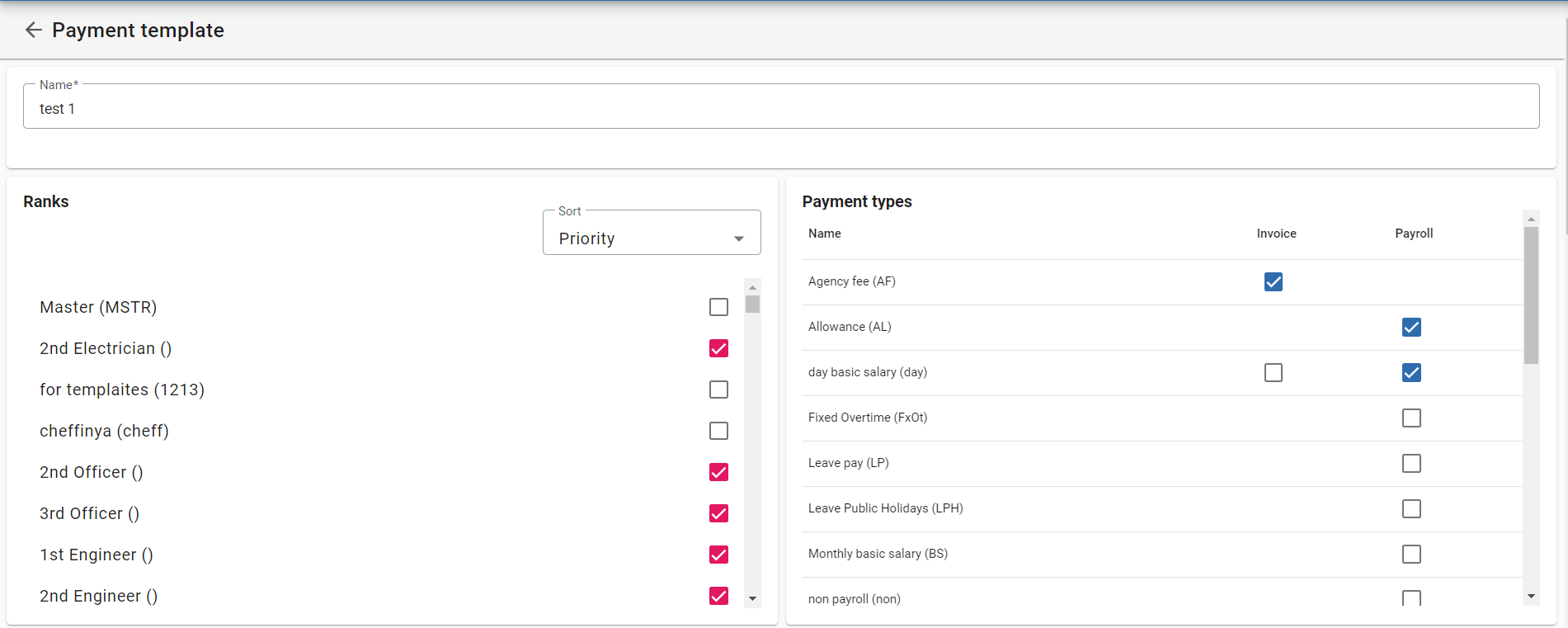
This module allows you to pre-form a list of possible charges for each rank for further use in contracts to form payment statements.
Creating a payment template
To create a template, you need to specify the name of the future template, select ranks from the list, and payments. Below in the corresponding tables Payroll and Invoice, set the amounts for each selected payment for each rank.
Payroll table
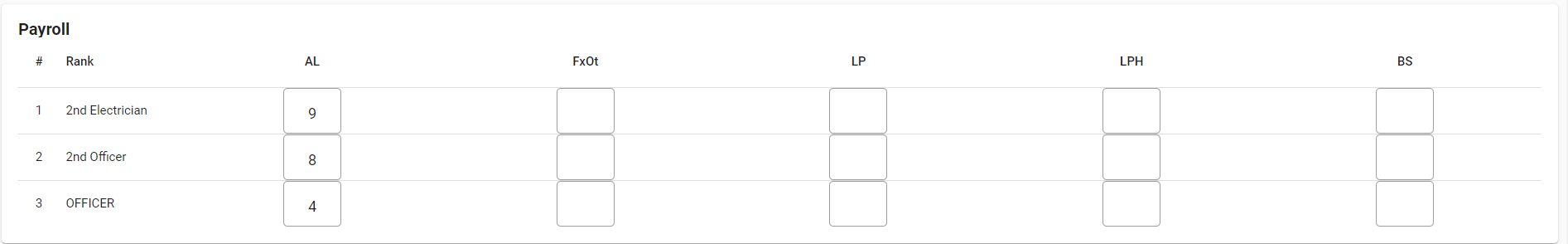
Invoice table
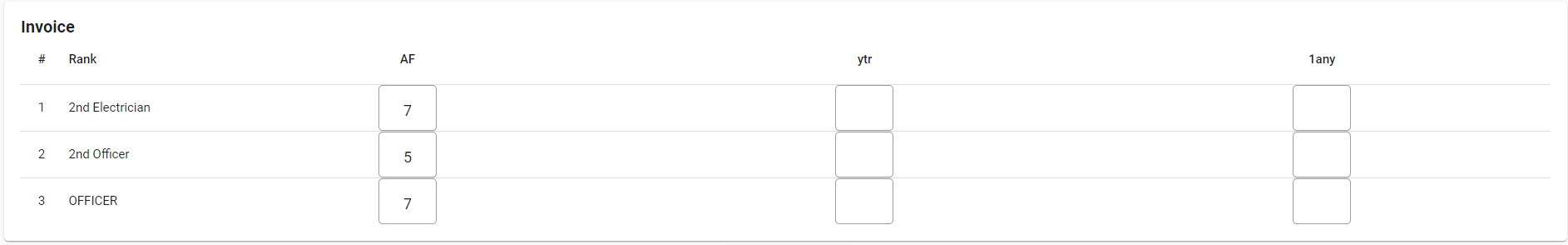
Using a payment template
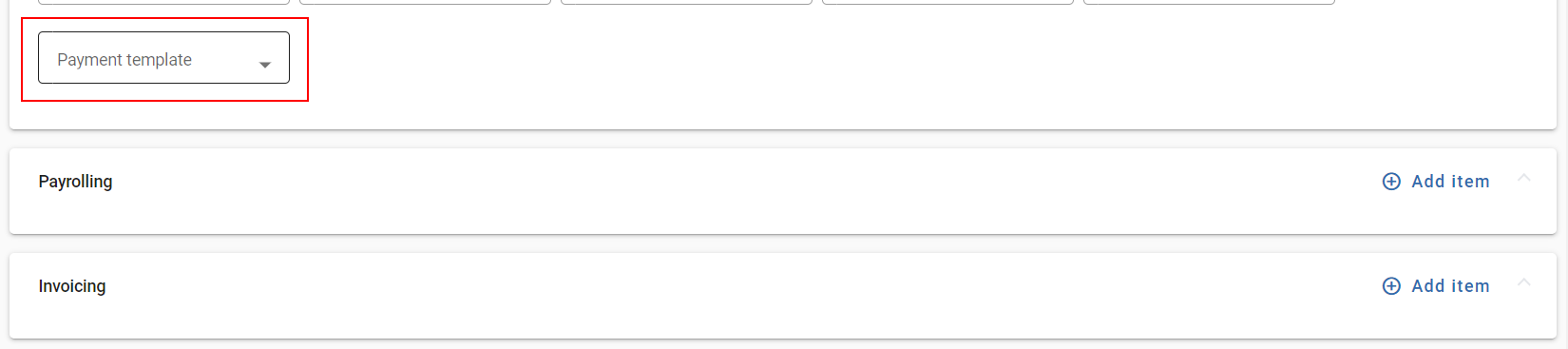
In the sailor's contract from the drop-down list, you can select a payment template that will be used to form the payment statement. When selecting a template, the payment table of the contract will be automatically filled in with data on charges and amounts. The payment template will be applied only if the selected template has charges for the rank of the sailor specified in the contract. If there are no charges for the rank, the template will not be applied.