Emailing
This module allows you to keep correspondence with seafarers with saving the history of correspondence in CRM. If the seafarer's email address is specified in the seafarer's card, then the history of correspondence with this seafarer will be displayed in it. Also, the history of correspondence with his relatives will be displayed in the seafarer's card, if the email address is specified in the corresponding section.
Connecting a mailbox
Connecting a mailbox is carried out in the Settings -> System -> Emailing section. To connect a mailbox, click the Add email button and enter the connection details.
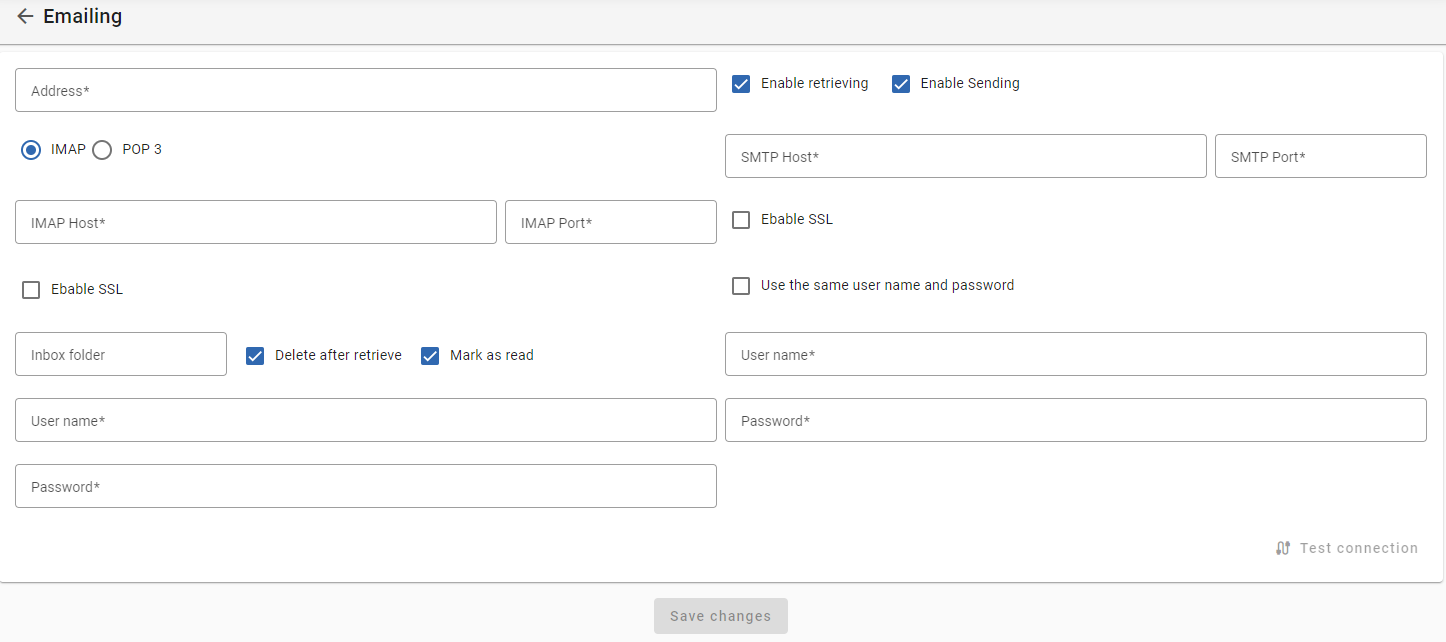
A mailbox can be connected both for reading and for writing only. To do this, you need to set the corresponding flags Enable retrieving and Enable Sending respectively.
For incoming mail, it is recommended to use the IMAP protocol if it is supported by your mail provider. Otherwise, you can use the POP3 protocol.
After connecting the mailbox, the system will automatically check for new emails in the mailbox every 15 minutes. If there are new emails in the mailbox, they will be automatically uploaded to the system. Association of letters with seafarers' CRM records occurs by email address. If no records with this email address are found in the system, the letter will not be uploaded to the system.
Depending on the state of the Delete after retrieve and Mark as read flags, letters can be deleted from the mailbox after uploading to the system or marked as read (only for the IMAP protocol), respectively.
All outgoing letters created in CRM are sent through the mailbox specified in the system settings.
The depth of the correspondence history is limited to the last 15 letters for each folder of the mailbox Inbox and Outbox.
